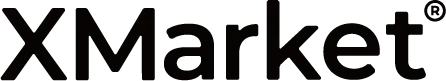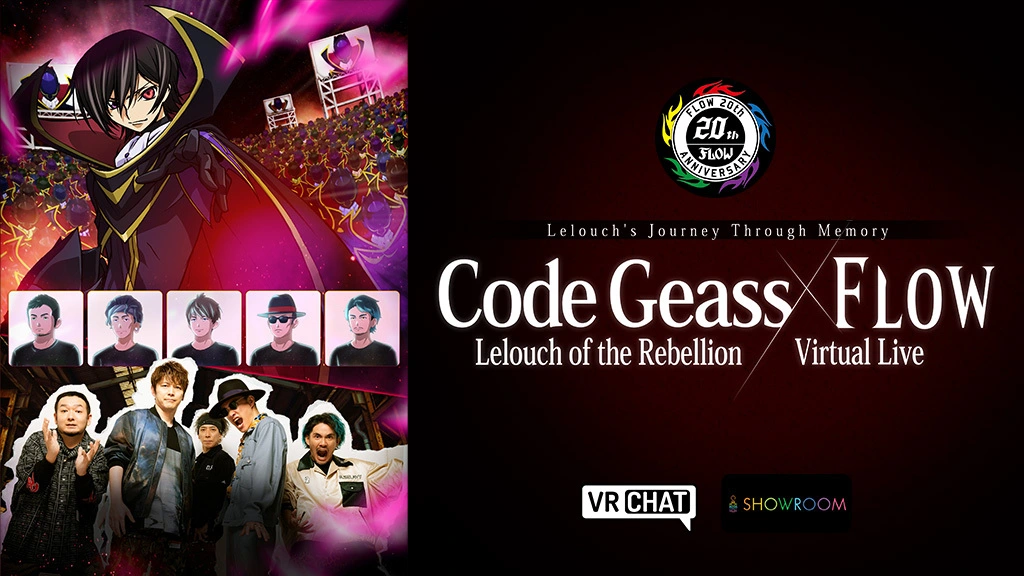
Code Geass Lelouch of Rebellion × FLOW Virtual Live
Event date
2022/11/06(Sun)〜2022/11/13(Sun)Please be sure to read The Notes before you apply.
Tickets (for both Schedule Option A and B)
Tickets are the same for both A and B performances; one ticket allows admission to and viewing of both performances.
Tickets for both VR Live (VRChat) and Live Streaming (SHOWROOM) will be the same, and you can choose the participation method according to the device you use.
*If you wish to receive a receipt, please request one using this form after purchasing your ticket.
Receipt Issuance FormARTIST

FLOW
A Japanese five-piece rock band formed in 1998. They have sung theme songs for many anime works such as ”Code Geass: Lelouch of the Rebellion” and ”Naruto” series, which has led them to perform at many anime festivals and live concerts held in Japan and abroad.
FLOW official site: https://www.flow-official.jp/
Platform
【VR Live】
VRChat(https://hello.vrchat.com/)
”VRChat” is Social VR, very popular worldwide.
You can enjoy it with VR devices such as ”Meta Quest 2” or PCVR (HTC VIVE, Quest Link, etc.)
【Live transmission】
SHOWROOM(https://www.showroom-live.com/)
”SHOWROOM” is a live-streaming service that allows users to leave comments and give gifts.
Those who do not have a VR device can watch the live streamed in real time from the venue on the day of the performance through their smartphones or PCs.
The live streaming can be enjoyed on a full screen and with original avatars!
*Information on how to enter the live venue on the day of the event and how to watch the event will be sent via e-mail at a later date.
Costumes for the Live Venues
During the VR live performance on VRChat, you are required to wear the avatar costume for the Live Venues that comes with the ticket for load countermeasures and production purposes.
The ”Live Entrance Avatar Costume” will be distributed to the ”MakeAvatar” app on Saturday, 10/29.
You will receive an email when the distribution has started, so please check the ”MakeAvatar” application.
*Uploading avatars to VRChat may take up to one hour. Please upload in advance before the live performance.
*The ”Avatar Costume for Live Entry” included upload tickets can be uploaded to both PC & Quest versions.
Notes
* This event has different dates for Schedule Option A and B.
* Countries covered by SHOWROOM distribution are Japan, Korea, Indonesia, the United States, Taiwan, Thailand, Hong Kong, Italy, the Philippines, Singapore, Malaysia, Vietnam, and Canada.
* VRChat is not available to residents of countries subject to comprehensive U.S. sanctions, including Iran, Syria, Cuba, North Korea, the Crimean region of Ukraine, Donetsk People's Republic, and Luhansk People's Republic.
* Please note that there are multiple ticket types.
* Please note that the performance time may change depending on the progress of the event.
* Please understand that depending on your viewing environment, the video may be distorted.
* Participants will be responsible for any cell phone data communication charges they incur on their own device when viewing the event.
* Before purchasing tickets, please read the notes listed here carefully and make sure that you have a suitable and recommended Internet environment for viewing live streaming.
* The organizer will not be responsible for any problems that may occur with participant's Internet environment or viewing environment.
* This is an Internet-based event, and viewing quality may be affected by participant's data usage and network congestion.
* However, due to the nature of the transmission, there is a possibility of unexpected pauses or video disruptions. Please understand that ticket fees will not be reimbursed in these instances.
* If the organizer has no choice but to cancel the event for some reason, it will be announced on the official Gugenka Twitter.
* Please do not participate with avatars that do not have permission from the authors of the original work.
* Please refrain from slandering visitors performers before or after the event.
* The organizer reserves the right to ask you to leave the event if you are found to be disturbing other users during the event.
* If the organizer deems it necessary, the organizer may change this agreement at any time without notice to the user. If a User uses the Event after a change in the Terms, the User shall be deemed to have agreed to the change in the Terms.
Photography, Voice Recording and Video Recording
■Free Exhibition World
Photography, video recording, and distribution are OK
■Live venue
Only photos are OK, videos NG
* Please note that it may take some time for VRChat to load the production.
Recommended system requirements
VR Live(VRChat)
Meta Quest2
This Live is cross-platform event, you can participate with a stand-alone device such as Meta Quest2.
*You can also enter VR live with ”Meta Quest (1st generation),” but we recommend using ”Quest Link” to connect to a PC or using ”Meta Quest2” because the operation may become unstable.
PC VR
You can participate in a VRChat playable environment such as HTC VIVE or Meta Quest2 connected to a gaming PC.
Minimum operating environment for PCVR
- OS: Windows 8.1, Windows 10
- Processor: Intel® i7 / AMD FX 8350 equivalent or greater
- Memory: 16 GB RAM
- Graphics: NVIDIA GeForce® GTX 970 / AMD Radeon™ R9 290 equivalent or greater
- DirectX: Version 11
- Network: Broadband Internet connection
- Net Speed: 30 Mbps downstream
- Storage: 3 GB available
Live transmission(SHOWROOM)
Smartphone app
System requirements
- iOS 14.0 or later / iPadOS 14.0 or later
- Android 6.0 or later
Recommended system requirements
- iOS 15.0 or later / iPadOS 15.0 or later
- Android 10.0 or later
PC browser
Recommended system requirements(Windows)
- Microsoft Edge latest
- Google Chrome latest
Recommended system requirements(Mac)
- Safari latest
- Google Chrome latest
Network
Recommended system requirements
- When viewing low quality images: 1 Mbps or higher
- Original quality: 2 Mbps or higher
If the above figures are not met, viewing in low quality mode is recommended.
For more information, please check SHOWROOM web site.