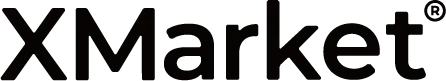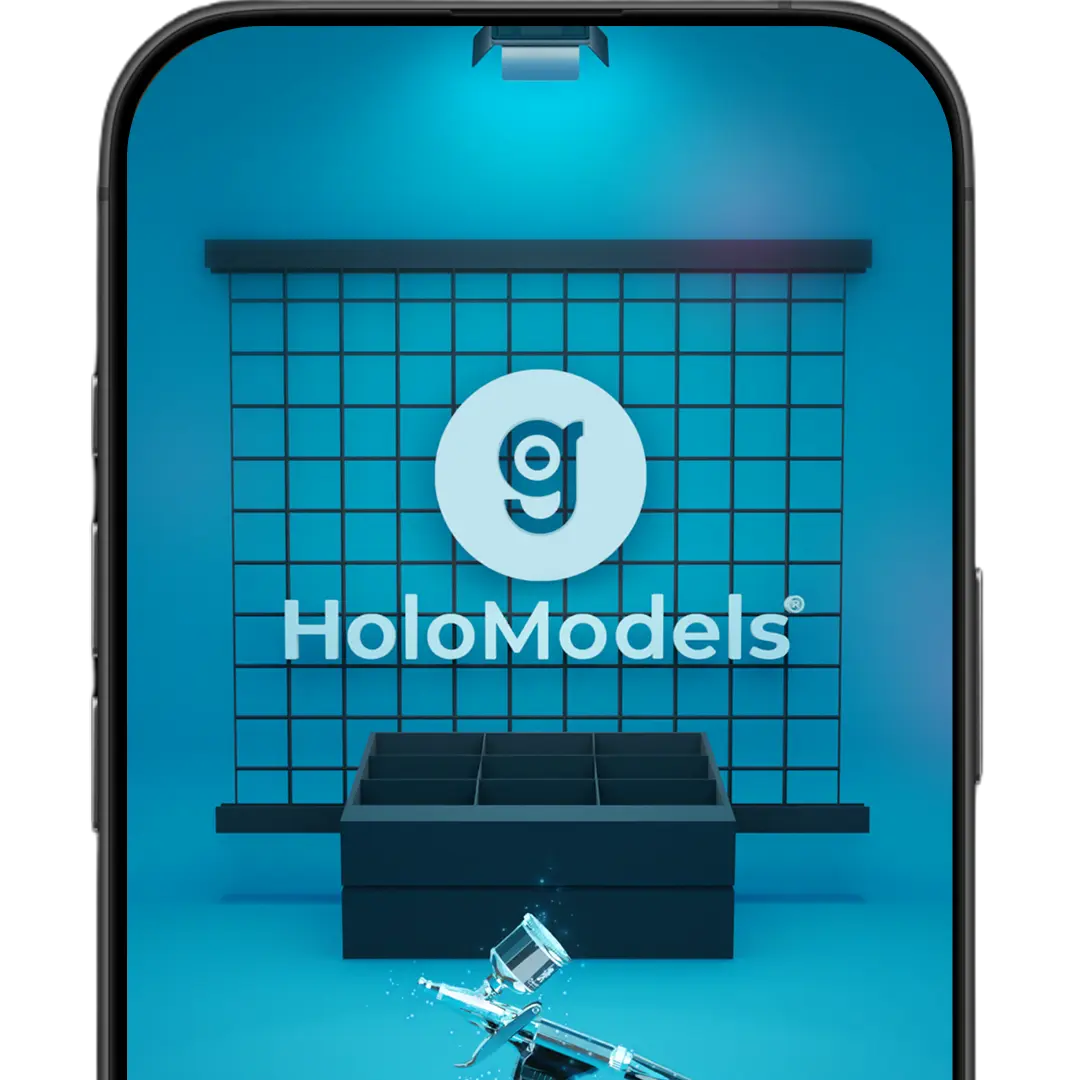How to redeem the serial code

2Link your account
Launch the app, click "Login" on the top screen, and register or login to XMarket (XR Goods Store) to link your account.
Login / Membership registration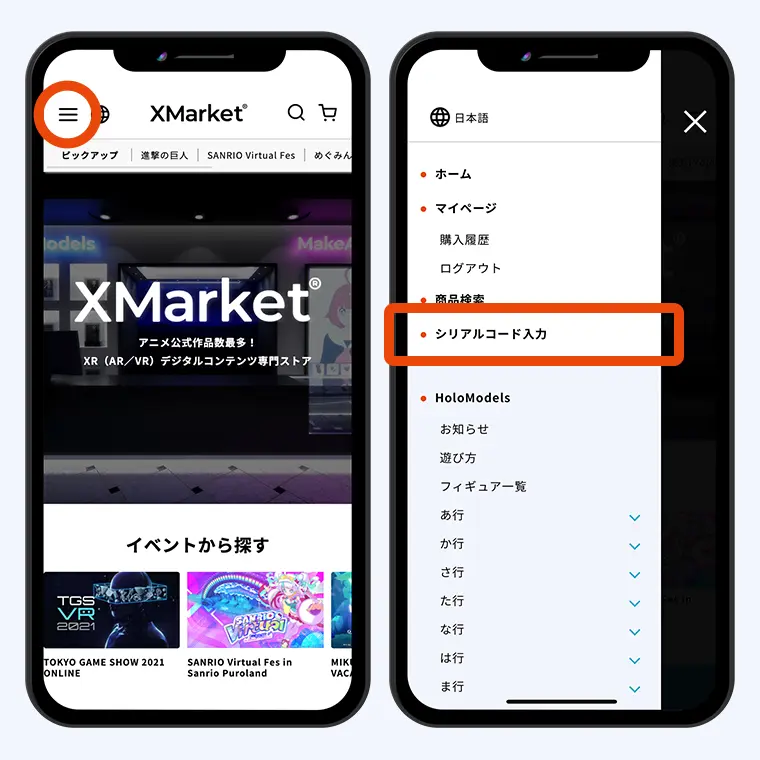
3Item Exchange
On the XMarket site, select "Enter Serial Code" from the ≡ menu in the upper left corner.
Serial Code Entry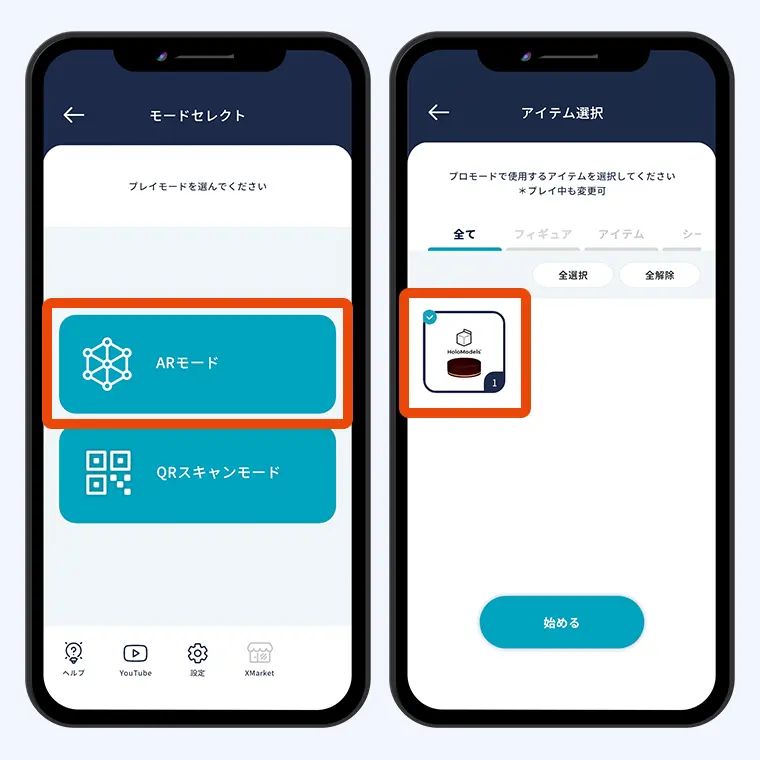
After the serial code entry page opens, enter the serial code (alphanumeric 20 digits) in the text box and click the "Confirm" button.
The redemption item will be displayed, and then click the "Redeem" button to complete the redemption.
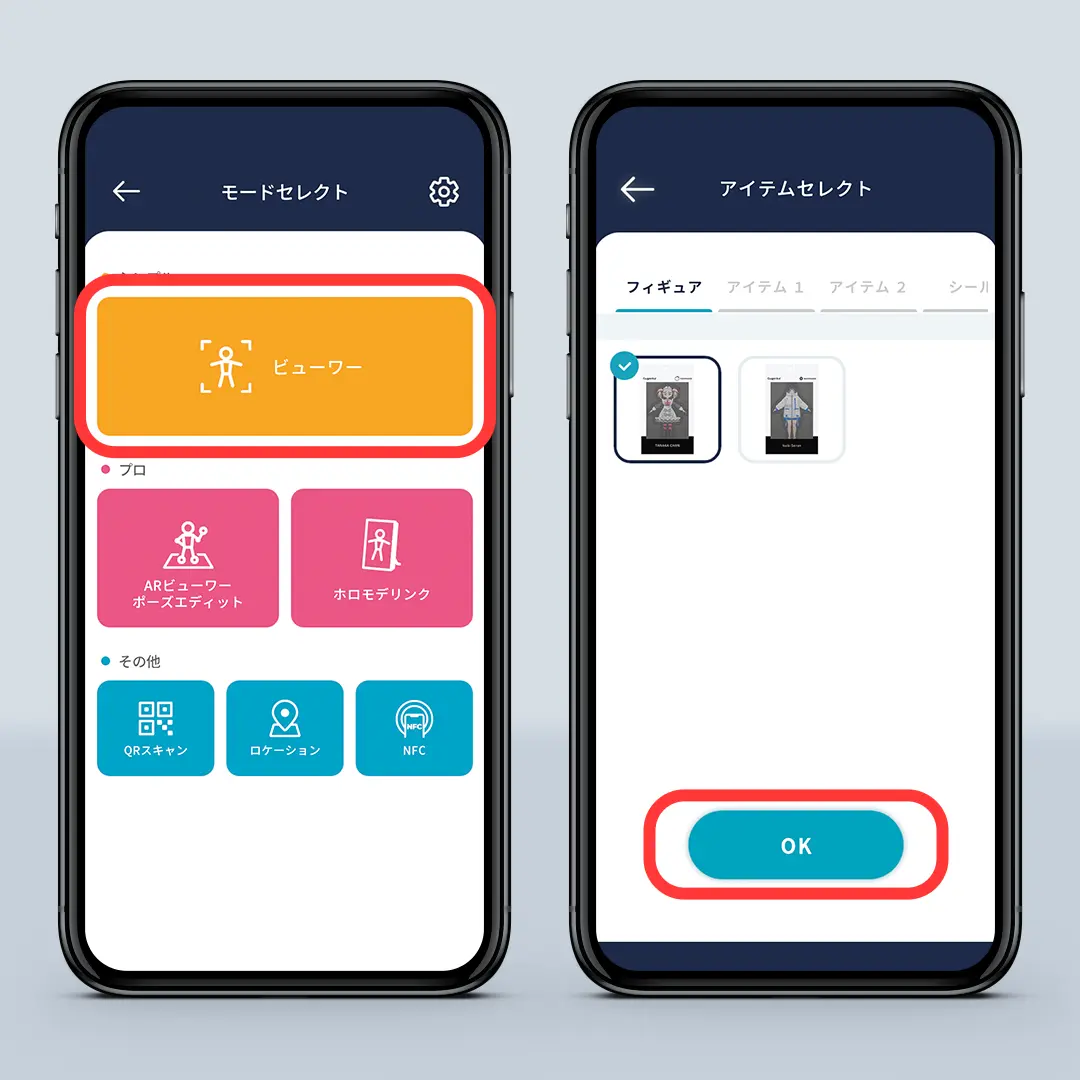
4App Reflection
The purchased item is added to the item box in the app and can be used by selecting it.
*It may take time to add items
ARKit-compatible iOS devices(https://www.apple.com/jp/augmented-reality/)
Android devices that support ARCore(https://developers.google.com/ar/devices)
*If you are using a device that does not support ARKit, the app may not work even if you purchase a figure. Please check the compatible devices before downloading.
■What is HoloModels?
HoloModels is an application that allows you to display figures made with 3DCG anywhere you like using the AR function of your smartphone. It can be operated using a sprayer with various functions and can be taken in various situations regardless of the location.